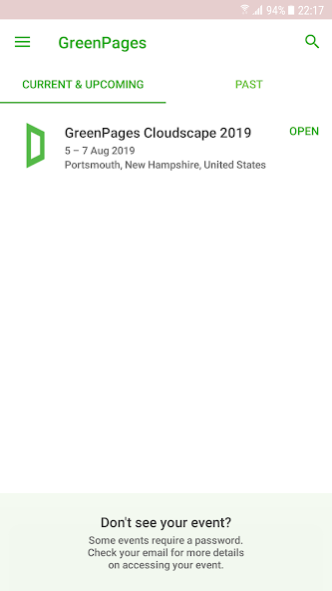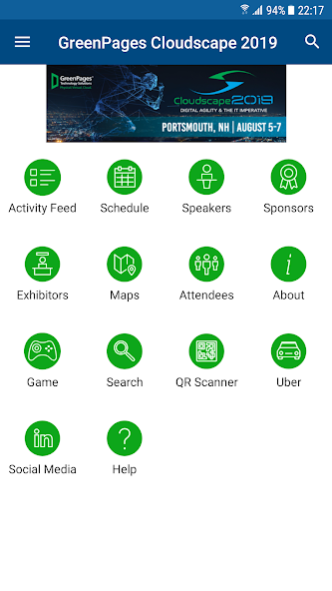GreenPages Cloudscape 5.49.1
Free Version
Publisher Description
Cloudscape is GreenPages' exclusive, invitation-only annual event reserved for a select gathering of 100+ IT executives from midmarket and enterprise organizations. Your invitation to Cloudscape includes all meals, networking events, and hotel accommodations for you and a guest. Guests are welcome to all evening festivities, including our famous Lobster Bake with live music and cocktails on the banks of the Piscataqua River.
Cloudscape is an iconic three-day conference packed with industry keynote speakers, C-level roundtables, demo labs, hands-on workshops, and breakout sessions tackling a broad range of technology and business topics that are top of mind for every modern IT professional.
Between three days of special keynotes and breakout sessions, you’ll get the chance to learn and interact with some of the best technologists and IT executives in the industry! Hear keynotes from visionaries and thought leaders who are innovating and reinventing IT, plus attend breakout sessions with GreenPages’ top architects and engineers.
About GreenPages Cloudscape
GreenPages Cloudscape is a free app for Android published in the PIMS & Calendars list of apps, part of Business.
The company that develops GreenPages Cloudscape is GreenPages. The latest version released by its developer is 5.49.1.
To install GreenPages Cloudscape on your Android device, just click the green Continue To App button above to start the installation process. The app is listed on our website since 2019-07-23 and was downloaded 3 times. We have already checked if the download link is safe, however for your own protection we recommend that you scan the downloaded app with your antivirus. Your antivirus may detect the GreenPages Cloudscape as malware as malware if the download link to mobile.apprprtPui8Jl is broken.
How to install GreenPages Cloudscape on your Android device:
- Click on the Continue To App button on our website. This will redirect you to Google Play.
- Once the GreenPages Cloudscape is shown in the Google Play listing of your Android device, you can start its download and installation. Tap on the Install button located below the search bar and to the right of the app icon.
- A pop-up window with the permissions required by GreenPages Cloudscape will be shown. Click on Accept to continue the process.
- GreenPages Cloudscape will be downloaded onto your device, displaying a progress. Once the download completes, the installation will start and you'll get a notification after the installation is finished.